What Is Siacoin?
Sia is a decentralized cloud storage platform that uses a blockchain to facilitate payments. On Sia you can rent storage, get paid to host files, mine Siacon, or contribute to the project!
Existing cloud storage providers are centralized. Costs are high, data is often unencrypted, and each provider typically runs only several large data centers. Sia, by contrast, allows for private, decentralized, distributed cloud storage at a far lower price.
- Overview - Table of Contents
- What Is Siacoin?
- Getting Started With Siacoin
- How To Get A Siacoin Wallet?
- Siacoin Resources
- How To Buy Siacoin?
- What Is Siacoin Mining?
- Latest Siacoin News
Sia uses a cryptocurrency, Siacoin, to enable decentralized payments via file contracts. All payments on the network happen in Siacoin, which is a critical component of our cryptographic SLAs. Siacoin allows us to do things that would not be possible with Bitcoin or traditional online payments.
Sia was created by David Vorick and Luke Champine of Nebulous Inc, a VC-funded startup in Boston.
The idea of Sia was originally conceived at HackMIT 2013. What if you could liberate the unused storage space of the world and unite it into a worldwide free market for data?
Sia leverages the capacity of blockchain technology to enable distributed networks to reach consensus in a secure and trustless way. Cryptographically secured smart contracts ensure the encryption and transfer of data with no possibility for a third party to interfere in any way.
Sia is a new approach to cloud storage platforms. Instead of all datacenters being owned and operated by a single company, Sia opens the floodgates and allows anyone to make money by renting out their hard drive. Data integrity is protected using redundancy and cryptography.
The promise of Sia is a decentralized network of datacenters that, taken together, comprise the world's fastest, cheapest, and most secure cloud storage platform. Today, being a major cloud storage player requires having datacenters, building trust within the market, reaching customers, and competing with giants such as Amazon, Google, and Microsoft.
Breaking into this market is a multi-billion dollar endeavor. The long term goal of Sia is to be the backbone storage layer of the Internet.
They believe data should be free. They aim to liberate the unused bits of the world and construct the largest storage superserver on the planet.
Completely Private
Sia splits apart, encrypts, and distributes your files across a decentralized network. Since you hold the keys, you own your data. No outside company can access or control your files, unlike traditional cloud storage providers.

Far more affordable
Sia's decentralized cloud is on average 10x less expensive than current cloud storage providers. Storing 1TB on Sia costs about $2 per month, compared with $23 on Amazon S3. Calculate your savings below!

Highly redundant
Sia stores tiny pieces of your files on dozens of nodes across the globe. This eliminates any single point of failure and ensures highest possible uptime, on par with other cloud storage providers.

Open source
Sia is completely open source. Over a dozen individuals have contributed to Sia's software, and there is an active community building innovative applications on top of the Sia API.

Marketplace on blockchain
Using the Sia blockchain, Sia creates a decentralized storage marketplace in which hosts compete for your business – this leads to the lowest possible prices. Renters pay using Siacoin, which can also be mined and traded.
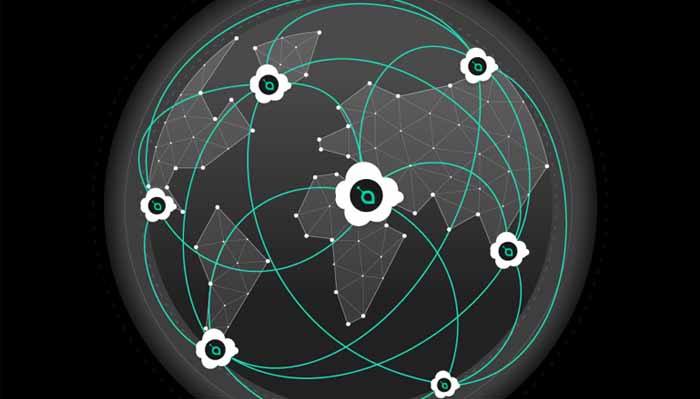
Getting Started With Siacoin
Store - Store your files in the Sia cloud
- Download Sia-UI
- Get Siacoin
- Upload your files using Sia
- Follow the storage guide

Private, Decentralized Cloud Storage
Sia is a blockchain-based, encrypted, decentralized cloud storage platform. It provides a marketplace for individuals with spare disk space to rent out their free space to individuals who wish to upload to the network. This is achieved through a myriad of technical wizardry, the most important of which is erasure coding and encryption. At around $2/TB/mo, Sia offers an incredible value proposition on top of the technical benefits.
Sia has had a running beta since May 2015 and just released a major update, v1.1 ‘Andromeda’, which boasts significant improvements to the core data transfer algorithms. This article will walk you through the steps required to start uploading your data to the network.
Getting The Software
The latest release can be downloaded from our website. This guide only covers using the UI to upload files, so go ahead and download the latest UI release for your platform. If you’re running Mac OS X Sierra or later, you’ll need to drag Sia-UI.app into your Applications folder before running it.
The Interface
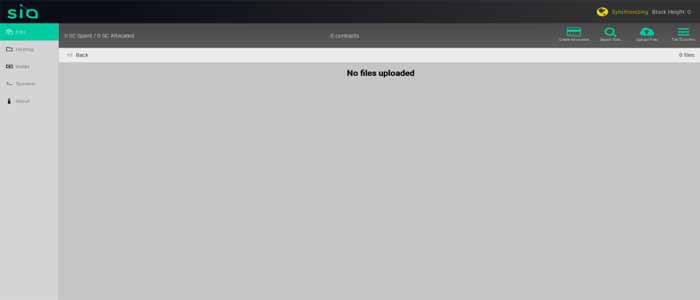
After launching Sia-UI, you should be greeted with an interface similar to the screenshot above. There are 5 tabs, but the only ones we’ll use in this guide are the Files and Wallet tabs. Files provides an interface for uploading, downloading, and interacting with your files stored on the network, and Wallet provides an interface for sending and receiving money, the Sia cryptocurrency ‘SC’.
Your UI will likely show ‘Synchronizing’ in the top right, which means that the blockchain is being downloaded. Sia is powered by a blockchain, like Bitcoin, to provide a platform for secure, decentralized storage contracts. You form contracts to store data directly with other users trustlessly and without a central federating entity.
You should leave the UI open for a few hours and allow it to fully synchronize with the blockchain, since being up-to-date is required to receive money and upload files. In the mean time, I’ll walk you through the process of getting some SC to pay for storage.
Getting Siacoin (SC)
In order to securely pay for storage on the Sia network, you must use the Sia cryptocurrency, Siacoin. The use of Siacoin is necessary to facilitate a trustless, decentralized storage platform. It’s used in Sia to pay directly for storage space and bandwidth, but also to penalize bad hosts who drop data or have disk failure.
This guide will walk you through the process of acquiring Siacoin from Fiat currency. Keep in mind when you make your purchase that the current price of storage on Sia is around $2/TB/mo.
First step: Fiat to Bitcoin
The first step to acquire Siacoin is to purchase Bitcoin. If you already have Bitcoin, you can skip this step. There are a number of Fiat -> Bitcoin exchanges available. This page on bitcoin.org can help point you in the right direction for your country.
Second step: Bitcoin to Siacoin
There are four major exchanges that will exchange Bitcoin to Siacoin: Yunbi, Poloniex, Shapeshift.io, and Bitsquare. Choose the one that you prefer and exchange your Bitcoin for Siacoin.
Third Step: Exchange to Wallet
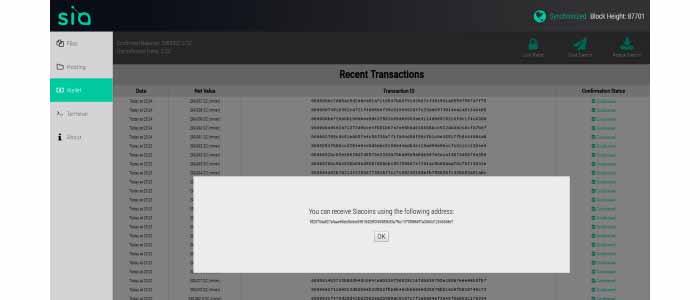
After your Sia-UI client has fully synchronized (check the indicator at the top-right, it should show ‘Synchronized’ in green lettering), head over to the Wallet tab. Follow the on-screen instructions for creating a new wallet, and save your seed/password (they are the same) in a safe place, either by writing it down or saving it in a secure password management software.
Initializing and unlocking the wallet currently can take a fair amount of time, up to 15 minutes, but there are upgrades in the pipeline that will make this process nearly instant. Once your wallet has been initialized, click the ‘Receive Siacoin’ button and send the Siacoin you purchased from the exchange to that address.
- Overview - Table of Contents
- What Is Siacoin?
- Getting Started With Siacoin
- How To Get A Siacoin Wallet?
- Siacoin Resources
- How To Buy Siacoin?
- What Is Siacoin Mining?
- Latest Siacoin News
After a few minutes, you should see an incoming transaction for the amount that you sent in the wallet’s ‘Recent Transactions’ view. Now that your have Siacoin in your wallet, you’re ready to start uploading files.
Uploading Files
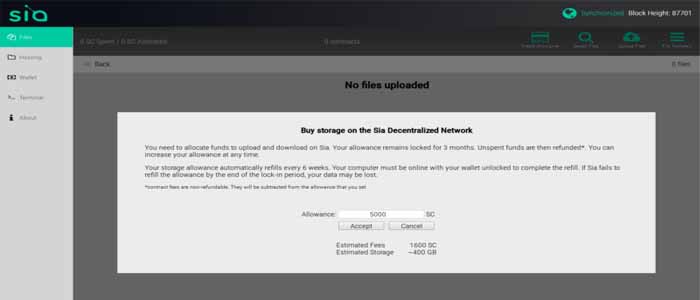
To upload files, you must first set an allowance. An allowance is a quantity of Siacoin that Sia will set aside for uploading, downloading, and storing files on the network. An allowance lasts for 3 months and is automatically renewed at the half-way point. To create an allowance, click the “Create Allowance” button in the Files tab.
You will be greeted with a dialog explaining the process and mechanics of an allowance, along with an estimation of the cost of fees and the resulting storage space. Set your desired quantity of Siacoins, and click accept.
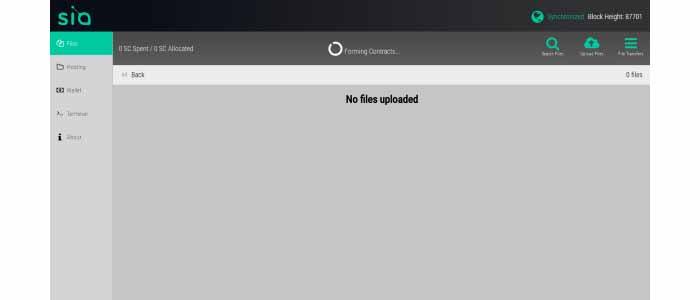
After clicking accept, Sia will begin selecting and forming contracts with hosts on the network. This is indicated by the ‘Forming Contracts’ spinner in the Files tab. The process of forming contracts can take up to 45 minutes, so please be patient while it completes.
Once you have successfully formed contracts, you should see about 40 contracts in the Files tab. You can now begin uploading files to the network, using the Upload Files button. Upload and download progress is indicated by the File Transfers view, and redundancy can be viewed on the files themselves (it’s the n.nX metric next to the blocks on the file).
Upload progress represents the total progress of the upload including the redundant pieces, and redundancy represents the redundancy of the least redundant piece of the file. It’s normal for these two metrics not to entirely align with each-other.
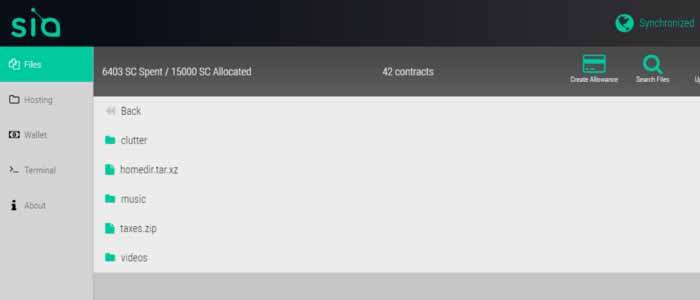
Your allowance is a recurring expense, and must be renewed in order to keep your files. It will be automatically renewed roughly half-way through its duration, so you should open your Sia client at least once every few weeks to ensure this takes place. If the entire allowance period elapses and you do not renew your allowance, your hosts will delete your files, leaving them unrecoverable.
Sia is an exciting technology, especially at a time when the need for data privacy and security is at an all time high. Reports of database breaches and government spying roll in at a dizzying pace, making the need for a private, secure, decentralized cloud storage platform all the more apparent. Sia is fully open source, and can be viewed on GitHub (Sia, Sia-UI).
If you’re interested in diving deeper, check out the Hosting guide for how to run a Host on Sia, and the API Documentation if you’re looking to build an application on top of Sia.
Host - Get paid for your storage space.
- Download Sia-UI
- Choose your storage price
- Earn Siacoin from other Sia users
- Follow the hosting guide
How to Run a Host on Sia
This guide is fairly comprehensive. If you are already familiar with Sia, feel free to skip sections. This guide is written for v0.6.0 and up.
The first thing that you need to know about hosting is that it’s a commitment. Hosts on Sia are expected to have 95% uptime, which means that the host and data should be available 24/7. Occasional downtime is permitted, but generally the host should always be online. Second, a host is expected to run for a long time. You can control the maximum contract length, but generally it should be at least 12 weeks. A later section explains how to retire a host without losing collateral.
Currently, hosting is primarily done from the command line. We will eventually have support for the host in our graphical UI, though it may be a few months.
1. Downloading and Running Sia
siad is the process that runs in the background and does all of the work. siac is a command line tool that is packaged alongside siad and is used to send commands to siad. You can get the most recent version of each here: https://github.com/NebulousLabs/Sia/releases
Once you have the downloads, you’ll want to run them in a folder that’s designated specifically for Sia. siad is going to create a bunch of folders where it will put logs and database information. After the blockchain has finished downloading, the total size will be around 3GB.
After downloading and extracting the zip, your directory should look something like this:
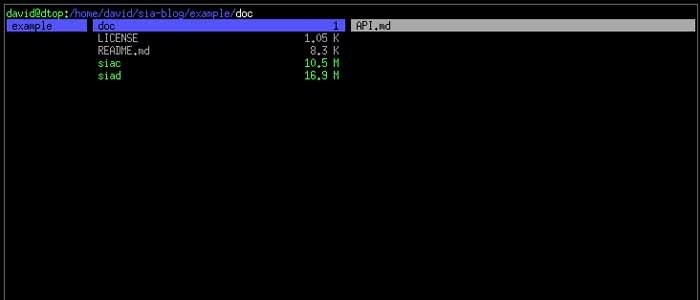
siad and siac have comprehensive help menus. The menus can be accessed by adding a -h to your command. You can learn more about the various options for siad with siad -h. It's also worth knowing about all of the modules and their functions, which you can get with siad modules.
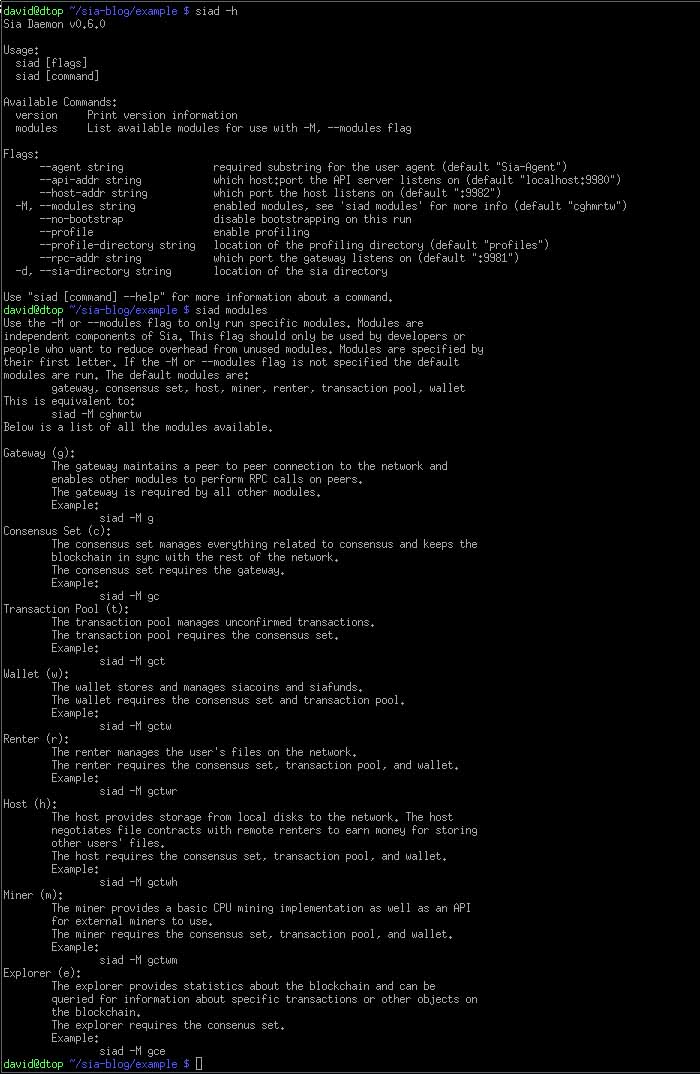
The options that I most frequently use are the options to choose which modules to run, and to choose which ports to use. There are 3 ports to care about, the API port, the RPC port, and the hosting port. The help menu can explain more. If you want to run just a host (with no miner, and no renter), using the default ports, you can run siad -M gctwh. Windows users (for the time being) will want to run siad as admin.

After startup completes, you will see that siad has created a few folders. For the most part you can ignore them, but know that deleting them or moving them can result in losing data within Sia.
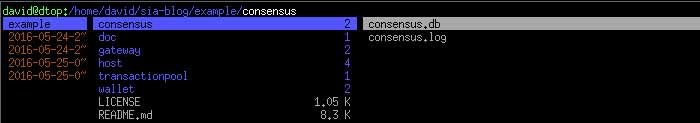
How To Get An Siacoin Wallet?
Now that siad is running, siac will be the primary tool that we use to interact with Sia. You can see the general state of the blockchain by running siac. You can get a menu of things to do by running siac -h.
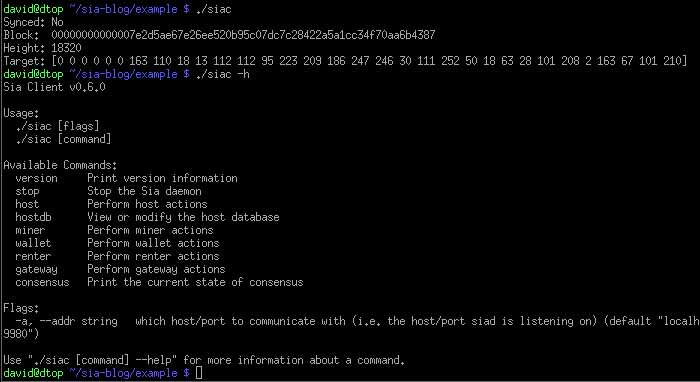
You can see that on my client about 18,000 blocks have downloaded, and that the blockchain has not synced (‘synced’ indicates that ‘siad’ believes it has all of the blocks). You can find the current block height at https://explore.sia.tech
It’s worth noting that we don’t have the miner or renter modules enabled, so while we can explore the help menus for those commands, we will get an error if we actually use them. (if you used the default modules, you will be able to run the renter and miner commands).
You can get more information about the wallet by running siac wallet -h.
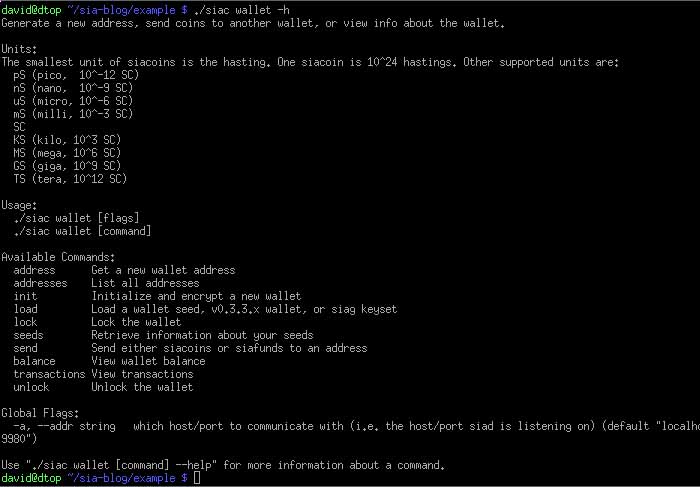
We need to create a wallet and send it money. This is going to happen in three steps. First we will call siac wallet init, which will create a new, locked wallet. A seed will be provided which serves two purposes: it is both an encryption password for your wallet files, and it is a recovery tool: if you lose all of your wallet files, we can use recovery software to get all of your coins back.
- Overview - Table of Contents
- What Is Siacoin?
- Getting Started With Siacoin
- How To Get A Siacoin Wallet?
- Siacoin Resources
- How To Buy Siacoin?
- What Is Siacoin Mining?
- Latest Siacoin News
The second call is siac wallet unlock, which will allow us to create addresses, send money, and operate a host. The wallet must be unlocked at all times while the host is running. Finally, we'll need an address that we can use to fill the wallet, which we can get by running siac wallet address.
In v0.6.0, unlocking the wallet can take 10 or 20 minutes. Instant wallet unlocking is on the roadmap, but will not be ready until the end of the summer.
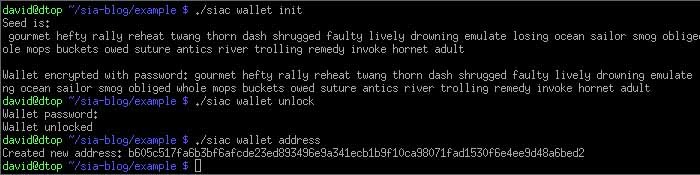
You will need to find some way to fund the wallet. Mining is not really a viable option unless you have 6+ GPUs. Most people get their coins from either Poloniex (US based exchange) or Yunbi (China based exchange).
siad will need to fully synchronize before money shows up in your wallet.
3. Configuring the Host — Basic
We need to give the host a place to store data. The host is able to make use of multiple folders, but for now we’re only going to add one. I’ve already created a folder for the host, I can add it to the host with siac host folder add [folder] [size]:
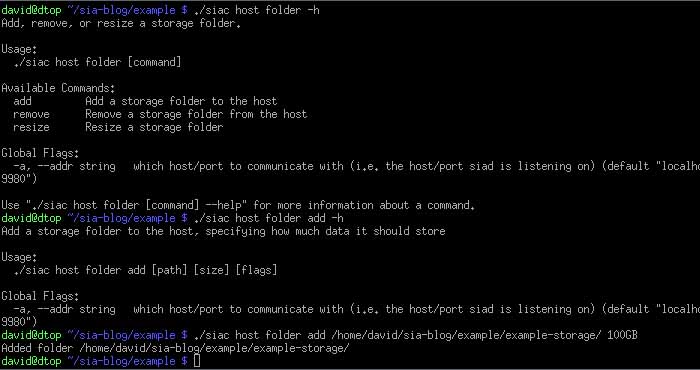
Now we need to configure price. The renter pays for a number of things when uploading to the host, but the most important are storage and bandwidth. Storage price is typically displayed to the user as ‘Siacoins per Terabyte per Month’, and bandwidth is typically displayed as ‘Siacoins per Terabyte’.
The host will use a difference price for uploading and downloading. It should note that the words ‘upload’ and ‘download’ refer to the renter’s perspective, meaning that ‘upload bandwidth’ is referring to the renter uploading, meaning the host is downloading. ‘download bandwidth’ similarly refers to the renter downloading, meaning the host is uploading.
If you are on a home connection, you likely have a lot more downstream than upstream, and furthermore renters are much more likely to use your upstream than your downstream. Therefore the upstream price should probably be set higher. You can set the prices using siac host config minstorageprice [price], siac host config mindownloadbandwidthprice [price], siac host config minuploadbandwidthprice [price]. The host may increase prices temporarily if there is more demand than the host is able to service.
Collateral is discussed more in the next section. If using the defaults for collateral, you’re going to need between 50,000 and 100,000 siacoins per terabyte you are offering to the network which will be used as collateral. As a reminder, the wallet must be unlocked so that the host can provide collateral.
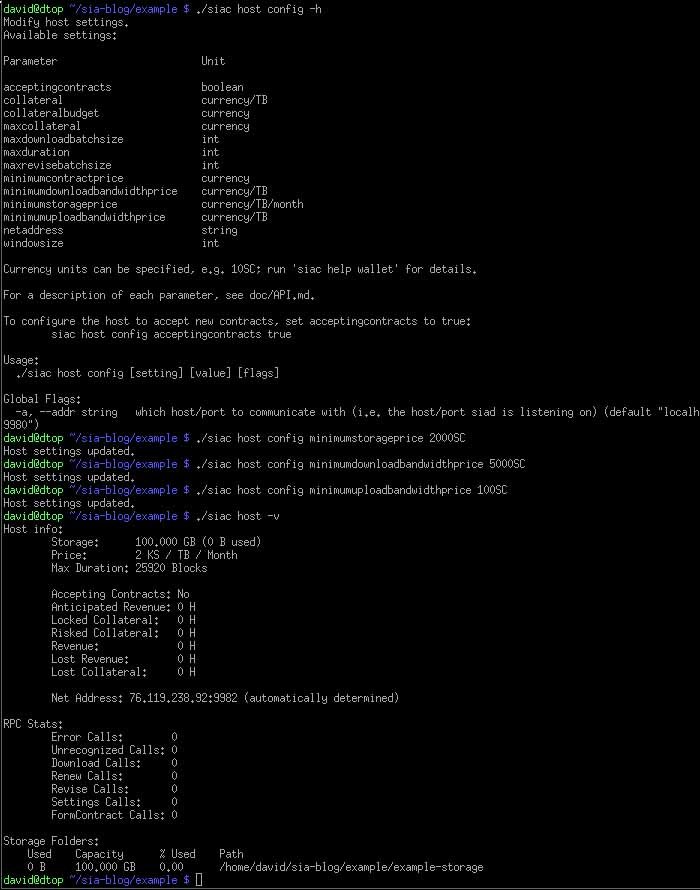
Now all you need to do is announce the host. If you are planning on doing advanced configuration, you should wait to announce until configuration is complete, otherwise you can announce with siac host announce. This will create a transaction containing your ip address, public key, and will allow renters to find you and upload to you.
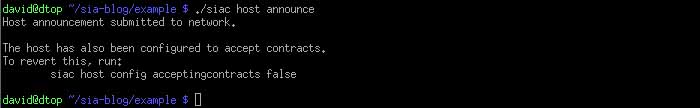
And that’s it! Now you are a fully operating host on the Sia network. Depending on demand, your price, and a few other factors, you may start getting contracts right away or it may take a while. Renters will prioritize the cheapest and most reliable hosts. Often, if you are not getting any contracts, all you need to do is lower the price. Especially at this early stage of the Sia network, prices are highly competitive.
4. Configuring the Host — Advanced
Collateral is a major security component that sets Sia apart from other cloud storage platforms. It’s a guarantee to renters that you will hold their data or you will lose money. There are three fields that matter, ‘Collateral Budget’, ‘Max Collateral’, and ‘Collateral’.
Due to the way that file contracts work, you have to set coins aside as collateral when the file contract is created, even if no uploading is happening. Regardless of whether the storage proof is successful or not, you will get this collateral back. The host refers to this as ‘Locked Collateral’ — collateral that is tied up in contracts but is not actually at risk of being lost.
As the renter uploads files, the host will risk the locked collateral on the files. ‘Risked Collateral’ is collateral that is covering data which has been uploading, and will be lost if the host is unable to complete the storage proof.
The ‘Collateral Budget’ is the maximum amount of coins that can be locked into contracts, and subsequently risked if the renter does enough uploading. The wallet will need to have enough coins to meet the collateral budget. A recommended budget is around 100,000 Siacoins per TB that the host is offering.
It should be noted that there is a 3.9% fee on locked collateral (for the siafunds), but that the renter pays that fee in full — the host is not at risk of losing money on a contract which never gets any uploads.
The ‘Max Collateral’ is the maximum amount of collateral that the host will lock away in a single file contract. The default is usually okay, and generally it should be between 3% and 15% of the collateral budget.
‘Collateral’ is the amount of money that the host will put on the line when storage is uploaded. Renters are more likely to pick hosts with higher collateral. The collateral should be at least 1000 siacoins per TB per month, regardless of the storage price.
You can set the collateral variables by using siac host config collateral [value], siac host config collateralbudget [value], and siac host config maxcollateral [value].
The last setting that we should worry about is ‘Max Duration’. The duration is the length of time that the host must hold a file, and it is the amount of time that the host will have to wait to retire if the host does not want to lose any collateral. Renters will ignore all hosts that have a smaller max duration than 12 weeks — this means that, as a host, you are committing to keeping files for at least 12 weeks. Long term hosts are critical to the stability of the Sia ecosystem, and in general are able to command higher prices. (renters strongly prefer hosts that have a long history). The max duration can be set with siac host config maxduration [value].
Unfortunately, siac does not currently have a way to display all of the settings. This will be fixed in v0.6.1
When doing an announcement, you can either use the self-discovered address with siac host announce (usually this will be an IP address), or you can announce a specific address or domain name with siac host announce [hostname:port]. An example call would be siac host announce example.com:9982
5. Retiring a Host
When you announce the host, the ‘accepting contracts’ field is set to true. It means you’ll take on new contracts, and those contracts can expire as late as ‘max duration’ blocks in the future. By default, it’s 6 months, though you can configure it to be as low as desired. Note that below 12 weeks, renters are highly unlikely to select you as a host.
- Overview - Table of Contents
- What Is Siacoin?
- Getting Started With Siacoin
- How To Get A Siacoin Wallet?
- Siacoin Resources
- How To Buy Siacoin?
- What Is Siacoin Mining?
- Latest Siacoin News
Using the config command, you can stop accepting new contracts. You will still need to run the host so that you can accept uploads, downloads, and perform storage proofs on your existing contracts, but you will stop accepting new contracts which means after ‘max duration’ blocks you will have no more contracts, no more data, and all of your collateral will be returned to you. You can then retire your host gracefully, without destroying anybodies files or losing any collateral. The command is siac host config acceptingcontracts false:
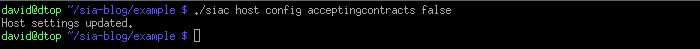
Siacoin Resources
How To Buy Siacoin?
Bittrex
Based and fully regulated in the USA, Bittrex is the go-to spot for traders who demand lightning fast trade execution, stable wallets, and industry-best security practices.
Shapeshift
Shapeshift is an innovative new low-friction cryptocurrency exchange that doesn't have a lengthy signup process. Simply set your input to a currency that you have, set the output to Siacoin, put your Siacoin address in the box, and click start.
What Is Siacoin Mining?

Sia is a decentralized, peer-to-peer network for buying and selling computer storage space.
Users pay for transactions within Sia using a cryptocurrency called Siacoin. Like Bitcoin, Sia relies on “miners” to supply computing power to the network. These miners are paid for their contributions in Siacoin.
In this guide, I’ll show you how to generate money when you’re not using your Windows PC by setting it up to mine Siacoin.
Time Required
This guide looks long, but it’s just because there are lots of screenshots. I estimate that it only takes about 20 minutes to get started with mining.
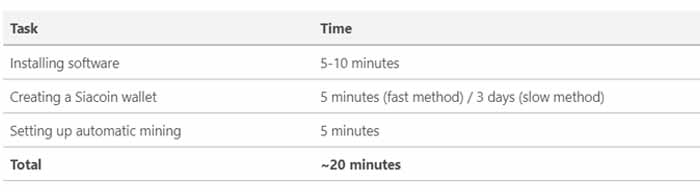
Software versions
This guide uses the latest version of each software component at the time of writing:
- Sia-UI v.1.3.1
- CUDA v.8.0.61
- OpenCL 2.0
- Marlin v.1.0.0
- Windows 10 (will also work on Windows 7, Windows 8, Windows 8.1)
Find your graphics card type
Siacoin mining uses your computer’s graphics card (which I’ll refer to as “GPU” for graphics processing unit).
Different GPUs require different software, so follow the steps below to determine your GPU type:
1. Hit Win+R to open the run dialog.
2. Type devmgmt.msc and hit Enter.
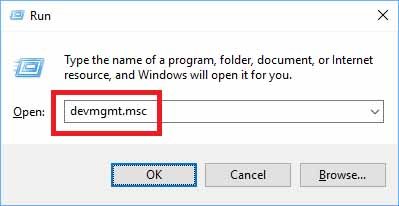
3. Expand the “Display adapters” entry
You should see something like the following:
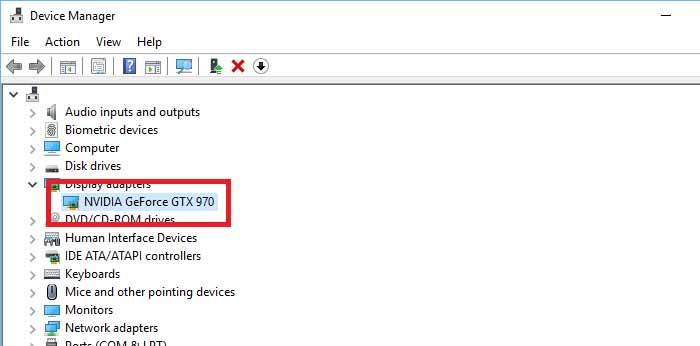
Note whether your GPU begins with “NVIDIA” or “AMD.”
1. If you have an NVIDIA GPU, you will install CUDA.
2. If you have an AMD GPU, you will install OpenCL.
If you see something else, you likely don’t have a compatible GPU. This means you won’t be able to mine Siacoin, but check the mining hardware section (below) to see what mining-ready GPUs are available for your next build.
Install GPU library
In order to run a Siacoin miner, you must install the correct library for the mining software to communicate with your computer’s GPU.
Install CUDA (for NVIDIA GPUs)
If you have an NVIDIA GPU, you’ll need to install CUDA. For AMD GPUs, skip to the next section.
- Go to https://developer.nvidia.com/cuda-downloads
- Next to “Operating System,” click “Windows.”
- Click the version that corresponds to your version of Windows.
- For “Installer Type” click “exe (network).”
- Click “Download.”
- Open the downloaded file and proceed through the installation using the default options.
Install OpenCL (for AMD GPUs)
If you have an AMD GPU, you’ll need OpenCL. It may be installed already, as it is included with many AMD drivers, but to ensure you have the latest version, follow the steps below.
- Go to https://support.amd.com/en-us/download
- Under “Automatically Detect and Install Your Driver” click “Download Now”
- Open the downloaded file and proceed through the installation using the default options.
Install a Siacoin miner
There are a few different Siacoin miners to choose from, but they all offer similar features and performance. This guide uses the Marlin miner because it is compatible with both CUDA and OpenCL, but you might want to check out other mining options.
To install Marlin, follow the steps below:
1. Go to the Marlin miner download page.
2. Click the link for “Windows (64-bit)” to download the Marlin package.
3. When the download completes, open it and unzip to C:\marlin
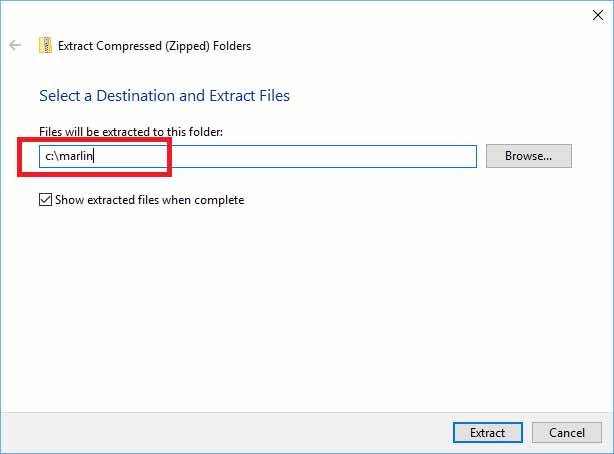
4. Hit Win+R to open the Windows run dialog.
5. Type cmd and hit Enter.
In the Command Prompt, type the following:
C:\marlin\marlin.exe --selftest
You should see output that says PASS on each line:
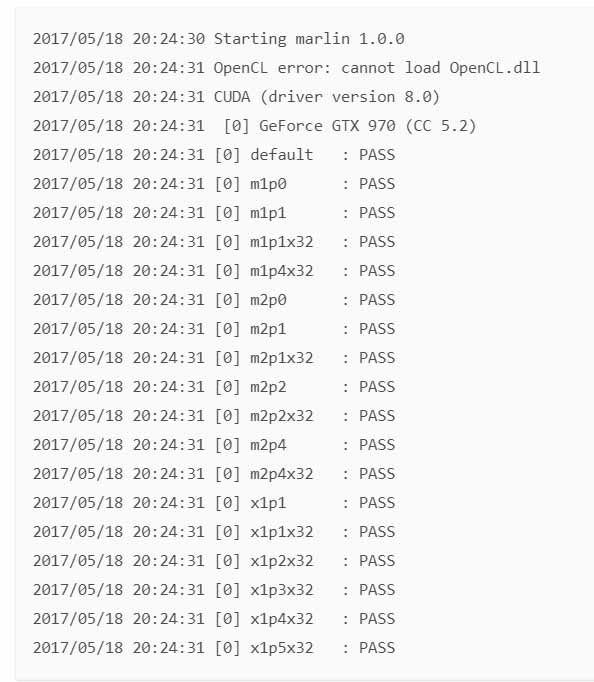
This verifies that your GPU library is installed correctly and your miner is able to access it. All you need now is a Siacoin wallet and you’ll be ready to begin mining.
Start Mining
You’re ready to start mining! To begin, follow the steps below:
1. Open Notepad
2. Go to File > Open and enter C:\marlin\marlin.bat
3. Replace the file contents with the following:
SET payout_address=YOUR SIACOIN WALLET ADDRESS
SET intensity=18
SET pool_server=us-east.luxor.tech:3333
marlin.exe --user %payout_address% --intensity %intensity% --host %pool_server%
4. Change YOUR SIACOIN WALLET ADDRESS to your own wallet address. The file should look like the following:
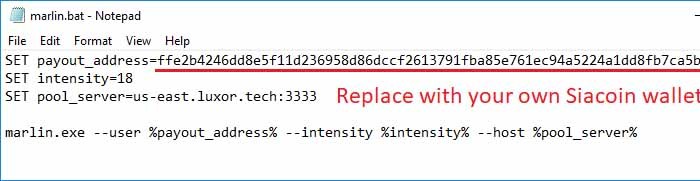
5. Go to File > Save and close Notepad.
6. Go to C:\marlin in Windows Explorer.
7. Double-click on marlin.bat.

8. If you get a security warning, click “Run.”
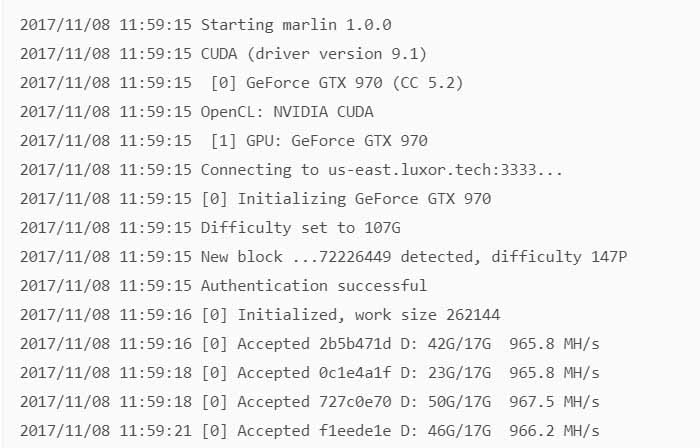
Close the window to stop mining.
If you configured your Siacoin wallet address correctly in Marlin’s settings, you will see your mining activity in the Luxor dashboard:
https://mining.luxor.tech/miners/your siacoin address
You’ll notice that your system responds sluggishly while you’re running the miner. This is because mining consumes all available graphics resources, which makes it difficult for you to use your computer normally. Don’t worry. We’ll address this in the next section.
Configure miner to run automatically
You’re all set up and generating Siacoin, but there’s a problem: mining monopolizes your graphics processor and makes it difficult for you to do anything else on your computer.
- Overview - Table of Contents
- What Is Siacoin?
- Getting Started With Siacoin
- How To Get A Siacoin Wallet?
- Siacoin Resources
- How To Buy Siacoin?
- What Is Siacoin Mining?
- Latest Siacoin News
You could start the miner when you leave your computer and turn it off when you return, but that’s a pain.
Instead, you can use a handy feature built in to Windows called Task Scheduler. It allows you to configure Siacoin mining like a screensaver - it runs when you’re away and automatically shuts off when you return.
Configuring a scheduled task is a bit tedious. To save you the trouble, I’ve created a task configuration file you can import into Task Scheduler through the steps below:
1. Download my Sia Mining Task configuration file: SiaMiningTask.xml (right-click and hit “Save link as…”).
2. Hit Win+R to open the Windows run dialog.
3. Type control schedtasks and hit Enter.
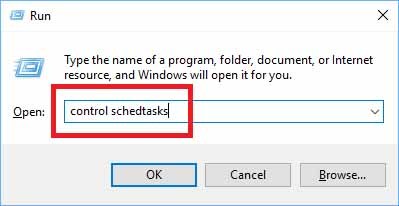
4. Task Scheduler will appear. From the right hand menu, click “Import Task…”
5. Specify the SiaMiningTask.xml file you downloaded in step 1.
This will create a pre-populated task for you with the correct settings for your Siacoin miner. Click “OK” to finish creating the task.
With this task created, your PC will mine Siacoin automatically any time you leave the mouse and keyboard untouched for ten minutes. As soon as you touch the mouse or keyboard, mining stops so as not to interfere with your normal usage.
Using the mining pool
Mining is a game of chance. Your machine is doing repeated calculations with random numbers hoping to discover a solution to an equation that the Siacoin network needs at the given moment. The computer that finds a solution receives a miner’s reward. The reward is currently ~200,000 Siacoin (~$1,300 USD). A solution is found roughly once every ten minutes, but due to the number of miners active, it is possible for your miner to go months without getting lucky and stumbling on a solution.
This guide configures your miner to participate in the Luxor mining pool to give you a more regular and predictable mining income stream. With a mining pool, all participants implicitly agree to share effort and share rewards proportionally. The Luxor mining pool takes a 0.3% fee for administering this system. This fee is unusually low for a mining pool and will likely increase to 2-3% by next 2018.
The Luxor mining pool provides a dashboard that allows you to monitor your miner’s activity:
https://mining.luxor.tech/miners/your siacoin address

When the unpaid balance for your wallet address reaches 500 Siacoin, the pool pays out your rewards. Within six hours, you will see a deposit in your wallet for a little over 500 Siacoin.
My particular GPU reaches the payout threshold about once every two weeks (as of November 2017). Your experience will vary depending on the performance of your GPU, the percentage of time your miner is running, and the number of other active Siacoin miners.
Cashing out your Siacoin
Now that you’ve accumulated some Siacoin, you probably want a way of spending them.
There are cryptocurrency exchanges that allow you to sell Siacoin, but they don’t support converting Siacoin directly to fiat (e.g. dollars, Euros). You need to convert your Siacoin in two stages:
1. Convert Siacoin to Bitcoin.
2. Convert Bitcoin to fiat currency.
Latest Siacoin News
Sia is moving from Slack to Discord
On Friday, we will be migrating from Slack to Discord. Our Slack community has grown to over 8,300 users, and we are very excited to grow to tens of thousands of users on Discord!
We love Slack, but it’s just not built for huge online communities. It’s lacking moderation features, spam filtering, complete message histories, unlimited file sharing, and much more. Which makes sense — after all, Slack was built for paid, corporate teams.
And there may be a Slack hidden user limit on the free plan that we could run into at 8,462 users. We just don’t want to take that risk.
